How to apply for the Supported Wage System
Employers and service providers can apply for the Supported Wage System (SWS) online. The SWS is a way to base the wage of an employee with disability on the amount of work they can do.
Who can apply
Employers or service providers can put in an application for the SWS. They can apply for employees in open employment or supported employment.
SWS is available for:
- new employees with disability
- current employees with disability, if they can’t do the same amount of work they used to, and they risk losing their job.
The employee must be eligible for the SWS. There is information about eligibility at How the Supported Wage System works.
The application process
You apply for the SWS online through JobAccess Secure.
- An employer or service provider applies online for the employee with disability.
- The Department of Social Services (DSS) Assessment Team checks if the employee is eligible. They will organise an SWS eligibility test with Centrelink if needed.
- If the employee is eligible the assessment team approves the SWS application. They usually respond within 10 working days.
- The employee starts a work trial to learn the skills they need to do the job.
- The assessment team organises an assessor to come to the workplace and assess the employee's productivity.
- The employer and employee sign a wage assessment agreement and send it to the relevant industrial authority if needed.
The employer can start paying the agreed wage from the date they both signed the agreement.
As part of the application process, employers can also apply to get a one-off payment of $1,000. This is to help cover the cost of employing a person with disability in a new job. Learn more about the payment at How the Supported Wage System works.
Download the SWS handbook for full details on each part of the process.
Information you need to apply
To fill in the form, you’ll need a few details about:
- the employee – including the type of disability they have
- the nominee – if the employee has one
- the employer – including the type of business, contact details and ABN
- the job – including the employee’s role, start date and hours of work a week.
You can search for an employer’s ABN on the Australian Business Register website.
There is space at the final step of the form to add any other information. For example, you can note if you have also applied for funding for workplace changes through the Employment Assistance Fund.
For help to fill out the form, download our step-by-step instructions.
Getting help
If you have questions about applying for the SWS, call the DSS Assessment Team on 1800 065 123. You can also contact a JobAccess Adviser on 1800 464 800 or through our online enquiry form.
Related pages
Last updated:
How to apply for the Supported Wage System

The Supported Wage System (SWS) is a way to pay people based on how much work they can do.
Matching pay with work

Some disabilities affect how much work people can do.
You might not be able to do as much work as your co-workers in the same amount of time.

An employer hires people to work for them. can apply for the Supported Wage System (SWS) to pay someone fairly for the work they do.

They can organise a free SWS assessment.
An SWS assessment shows how quickly:
- you can do tasks
- someone without disability can do the same tasks.

For example, if it takes 20% more time to complete the tasks, your employer might pay you 20% less than the usual pay.

Service providers support people with disability by delivering a service. can also apply for the SWS.
They can do this for people with disability that they support.

The SWS is for people with disability who:
- are starting a new job
- or
- can’t do the same amount of work they used to and might lose their job.
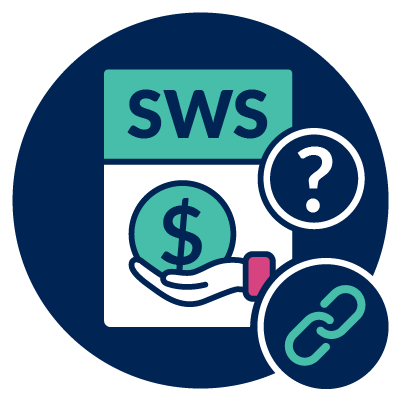
You can find out more on our page about how the Supported Wage System works.
Applying for an SWS assessment

Your employer or service provider can apply for the SWS through the JobAccess Secure section of this website.

First the Australian Government Department of Social Services (DSS) checks if you can take part in the SWS.
They might also organise Services Australia to do a check.

DSS will decide if you can take part in the SWS within 10 working days.

Then you can start working to try out the job.
This happens before the SWS assessment.
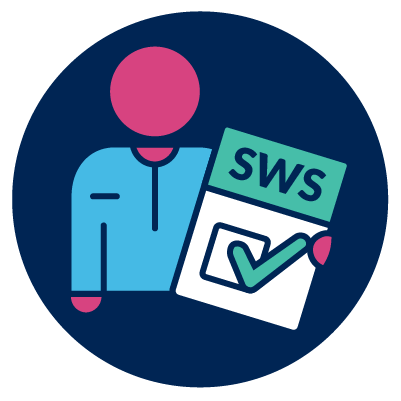
DSS will send a A trained assessor is someone who has the skills and knowledge to do an assessment. to check how you’re doing at your job.

You and your employer can then sign an agreement.
This agreement explains how much your employer can pay you for the work you do.
You can send the agreement to anyone who needs a copy.
For example, organisations that make sure your employer is treating your fairly.

After you both sign the agreement, your employer can start paying you.
They must pay the amount in the agreement.
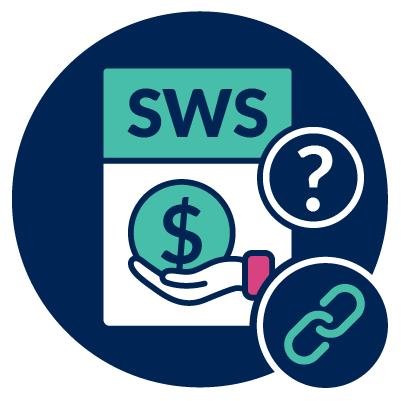
As part of the SWS, employers might be able to get a one-time payment of $1,000.
This can help them with the cost of hiring a person with disability in a new job.
You can find out more on our page about how the Supported Wage System works.
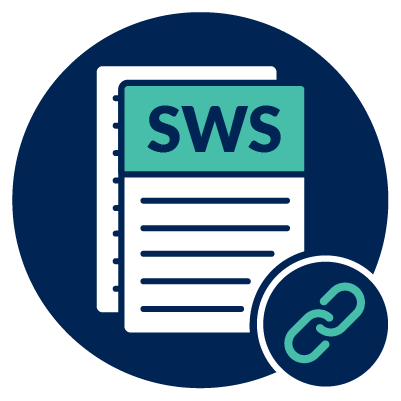
We also created a booklet about the SWS.
You can find out more about on our page about the Supported Wage System Handbook.
Information you need to apply

When you apply, you’ll fill in a form.
You’ll need to include a few details about:
- you
- your disability
- anyone who makes decisions for you, like a parent or carer.

You’ll also need some information about your employer, including:
- their contact details
- the type of business, like a café.
You’ll need some information about your job.
This includes:
- your start date
- how many hours you’ll work each week.

You’ll also need your employer’s An ABN is a number you need to have when you run a business in Australia.
You can visit the Australian Business Register website to search for their ABN.

There’s space at the end of the form to add any other information you want.
For example, if you applied for the The EAF can cover the cost of supports and services so people with disability can do their job and get help with finding a job.

You can find out more information about the EAF on our page about funding for changes in the workplace.
Getting help

If you have questions about applying for the SWS, you can call DSS.
1800 065 123
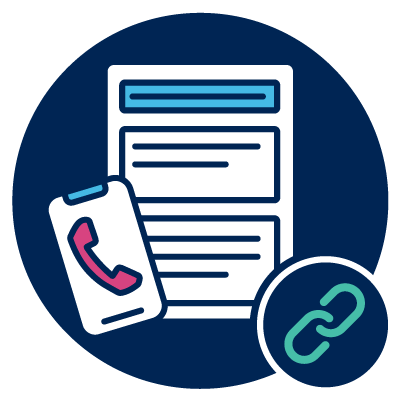
We can also support you to apply.
You can call us.
1800 464 800
Or you can fill out one of our online forms.

You can find out more about applying for the SWS in our step-by-step instructions to apply for the SWS.

We created documents to explain the SWS that you can download.
You can find out more on our page called Overview of the Supported Wage System.
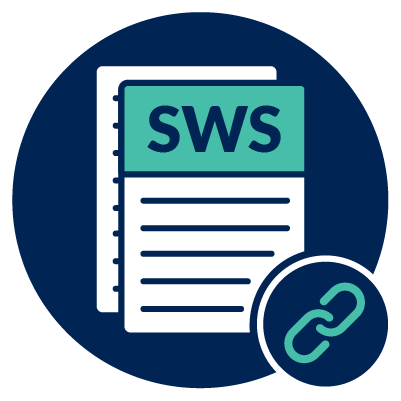
We also created a booklet about the SWS.
You can find out more about on our page about the Supported Wage System Handbook.

