Applying for the Employment Assistance Fund
If you need workplace changes, equipment or services to help you or your employee, you can apply online for the Employment Assistance Fund (EAF). Find out about the process and the information you need to apply.
Who can apply
The EAF supports people with disability who are eligible.
You can apply for the EAF if you’re:
- an employer
- an employee
- self-employed
- a job seeker
- a service provider.
A person with disability can also ask a friend, relative or advocate to apply for them as their nominee.
The application process
Before you start
- Check if you’re eligible to use the EAF.
- Check what costs the EAF covers.
- Get together the information you need to fill out the online form. You’ll need a few details about the employer and the equipment, changes or services you need (There is more information about this below.)
What is a valid myGov account for registering with JobAccess?
You may have already registered and have a myGov account. For registering with JobAccess, some linkages or lack of thereof, will result in failure.
A valid myGov account to register with JobAccess must be any of these:
- A myGov Linked to your Digital ID
- A myGov linked to Medicare and/or Centrelink
And must use one of the below valid myGov sign in method that meet the minimum required credential strengths:
- Digital ID
- PassKey
- Two Factor Authentication using SMS
- Two Factor Authentication using myGov Code Generator app
You won’t be able to register with your myGov if it:
- was linked to services before 2003 (and isn’t linked to your Digital ID)
- only has Australian Taxation Office linked as a service
- was linked to Australian Taxation Office first, before being linked to other services (and doesn’t have a linked Digital ID)
If your myGov was linked in any of these ways please contact JobAccess on 1800 464 800.
The applications steps
You apply for the EAF online through JobAccess Secure.
- You put in an application for the EAF.
- JobAccess assesses the application. This can take up to 10 working days. A JobAccess Adviser will contact you to ask for any documents they need.
- JobAccess lets you know if the application will go ahead and if you need a workplace assessment. If you do, JobAccess will arrange it for you for free.
- After you get approval, you buy the items and services.
- JobAccess pays back the costs.
Information about how to claim back the costs is in the EAF guidelines. It’s also in the EAF approval letter JobAccess sends you.
Please don’t order or buy anything before you apply. You need to apply and get approval in writing first. JobAccess can’t make payments for items you’ve already bought.
Auslan level 2 services are the only exception. If you’re using this service for job interviews, you can apply for funding through the EAF up to 5 working days after an interview.
Applying as a nominee
If you’re a friend, relative or advocate applying for the EAF on behalf of a person with disability, you need to:
- have permission in writing from the person
- tell the person and their employer about the EAF process and terms and conditions
- tell them about the progress of the application
- fill out the information on Nominee tab in the online EAF application.
You can find the terms and conditions in the EAF guidelines.
Information you need to apply
Employer details
To fill in the online form you’ll need to know, or have handy:
- the type of business
- how long the employee has worked there or the date they will start
- the name of the business and the business’s ABN
- the address of the business
- the employer’s name and contact details.
You can search for an ABN on the Australian Business Register website.
If you’re looking for a job, you don’t need to fill in this part of the form.
Items and costs
If you know what changes, equipment or services you need, list them at the Items/Modifications tab of the online form. Include the cost for each.
If you don’t know what an item costs, put $0.00 as the Item Cost.
If you’re not sure what equipment or modifications you need, in the online form:
- under Item Type choose ’Other‘ from the menu
- under Description, type in ‘to be determined’ and go to the next tab
- put $0.00 as the Item Cost.
A JobAccess Adviser will then contact you to arrange a free workplace assessment.
Find out more about the types of things the EAF can cover.
Ownership and reimbursement
For each item you’re asking for, you also need to include:
- who will own it – this is usually the employee with disability, unless the funding is for something you can’t take with you to another job, like a change to a building
- who is paying for it – this is who JobAccess will reimburse or pay back the money to.
Getting quotes
You will need to get quotes after you discuss your application with a JobAccess Adviser. If you don’t know what something costs you can put $0.00 in the online form as the Item Cost.
How many quotes you will need depends on the cost of each item or modification. JobAccess will give you more information if your application is approved.
Getting help from JobAccess
A JobAccess Adviser can help you to apply. Call us on 1800 464 800 or fill out our online enquiry form.
Why your application might be declined
There are conditions that you must meet for your EAF application to be approved. For example, your application won’t be approved if:
- you don’t meet the eligibility rules
- your application isn’t complete
- you don’t provide the supporting information
- there isn’t enough proof that the change or item you’re asking for will help you do your job or improve your work productivity
- you have already bought the item or service before getting approval for your application
- the cost of the change or item is too high and there are other ways to help you do your job
- you can get funding for workplace changes through another government source or state, territory or local government
- you got a compensation payment from your employer or someone else in the last 7 years
- the application is for repairs or maintenance.
The EAF guidelines have more details. You can also contact a JobAccess Adviser or fill out our online enquiry form for help and information.
Telling your employer
You will usually need to let your employer know that you’re applying for the EAF. JobAccess will need to contact them to check the information in your application and to organise a workplace assessment if needed.
If you are worried about sharing information about your disability with your employer, please contact a JobAccess Adviser on 1800 464 800 to talk about your situation.
Useful Downloads
Related pages
Last updated:
Applying for the Employment Assistance Fund

You can get support to make changes to the place where you work to help you do your job.
You can also get support to cover the cost of services, including Auslan services.
You can find out:
- how you can apply
- what information you need.
Who can apply for the Employment Assistance Fund

You can apply for the The EAF can cover the cost of supports and services so people with disability can do their job and get help with finding a job. if you’re a person with disability.
You must be:
- looking for work
- already working
- working for yourself.

An employer hires people to work for them. can apply for the EAF to change the place where they work to help their staff members with disability do their job.

Service providers support people with disability by delivering a service. can also apply for the EAF.
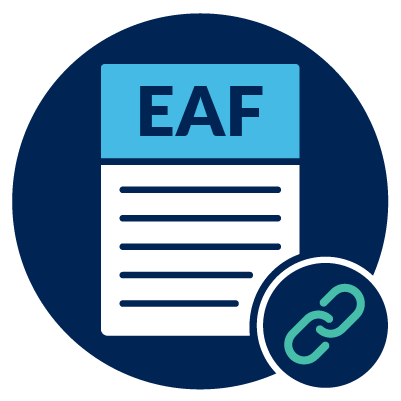
We wrote a guide about applying for the EAF.
You can find it on our instruction page.
Support to apply


If you’re a person with disability, you can ask someone else to apply for you.
We call this person your ‘nominee’.
For example, a:
- friend
- family member
- someone who can speak up for you.

If you have a nominee, you need to say in writing that it’s okay for them to apply for you.

Your nominee must explain how the EAF works to:
- you
- your employer.
And they need to tell you and your employer what’s happening as they apply.

Your nominee also needs to fill out the information in the Nominee section when they apply for you.
Before you apply

Before you start, you should check that you can use the EAF.
You can find out more on our page about who is eligible for the Employment Assistance Fund.

You should also check what the EAF can cover.
You can find out more on our page about what the Employment Assistance Fund can cover.

You should collect the information you need to apply.
You’ll need a few details about:
- your employer
- the services or equipment you need.
We explain what information you need in more detail below.

You should also make sure you understand the rules about using the EAF.
We call them ‘terms and conditions’.
You can find them on our page about the EAF guidelines.
Telling your employer

It’s important to tell your employer that you want to apply for the EAF.

We’ll need to contact them to check:
- the information you give us
- where you work, if we need to.

If you’re worried about telling your employer, you can call us for support.
Information you need to apply
Your employer

When you fill out the EAF form, you’ll need information about your employer.
This includes:
- their name and contact details
- the type of business, for example a café
- the name of the business and its address
- how long you’ve worked there, or what date you’ll start.

You’ll also need to know their An ABN is a number you need to have when you run a business in Australia.
You can visit the Australian Business Register website to search for their ABN.
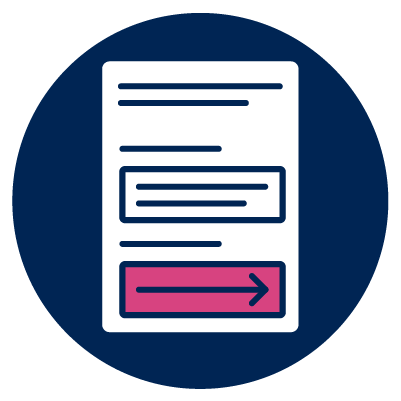
You don’t need to put in these details if you’re looking for a job.
You can skip this section of the form.
If you know what support you need

If you know what you need the EAF to pay for, you should include those things on the form.
This could include:
- equipment you need
- supports
- how you want us to change the area you work in.
On the form we call all these things ‘items’.
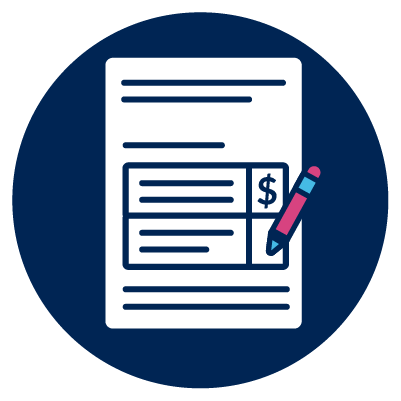
You can write down the items you need in the ‘Items/Modifications’ part of the form.
You can also write down what each item costs in the ‘Item Cost’ part of the form.
If you don’t know what an item costs, just write $0.00 instead.
If you don’t know what support you need

You can still apply if you don’t know what you want the EAF to pay for.
We can organise for someone to come to your work and check what items you need.
This is free.

When you apply, you can:
- choose ‘Other’ as the Item Type
- write the words ‘to be determined’ in the ‘Description’ part of the item
- write $0.00 as the ‘Item Cost’.

Then we’ll:
- contact you
- organise for someone to come to your work and check what items you need.

You can also check what the EAF can cover.
You can find out more on our page about what the Employment Assistance Fund can cover.
Who will own the items

You’ll need to include who will own each item.
This is usually the worker with disability.
Unless you can’t take it to another job, like automatic doors.

You’ll also need to include who will pay for the item.
This is because someone needs to buy the item first.
Once you have the item, we’ll pay back the person who paid for it.

Please don’t order or buy anything before you apply.
We can’t pay for items that you’ve already bought.
You must wait until we tell you that you can get support from the EAF.
Then you can buy the items you need.

But this rule doesn’t apply if you use an An Auslan interpreter is someone who uses Auslan to help you understand what someone says. for a job interview.
We call this ‘Auslan level 2’ services.
You can apply for the EAF after you use Auslan level 2 for an interview.
You have up to 5 working days to apply.
How to apply

You need to log in to the JobAccess website to apply for the EAF.
You can log in on our JobAccess Secure page.

We’ll check if you can use the EAF.
This can take up to 10 working days.
We’ll contact you if we need any other documents from you.

If you can use the EAF, we’ll:
- let you know
- send you a letter with some information
- organise for someone to check where you work for free, if you need it.
After you apply

Once we say you can use the EAF, you’ll need to give us a A quote is a document that says how much a support or service will cost. for each item you need.

How many quotes you need depends on how much your items will cost.
We’ll give you more information after we say you can get the EAF.
Why you might not be able to use the EAF

After you apply, we might say you can’t use the EAF.
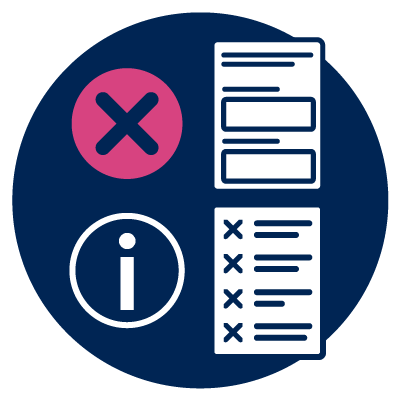
You can’t use the EAF if you don’t:
- need an item to help you do your job
- fill out the form when you apply
- share the information we need
- meet the rules.

You can’t use the EAF if:
- you bought the item before we said you can use the EAF
- the item you want costs too much money
- there are other ways you can do your job
- other government programs can pay to change where you work.
The EAF also can’t pay for someone to repair an item.

You can’t use the EAF if an employer paid you for a This is a service employers pay for to protect workers who get hurt at work. It helps employers pay their employees like they are still working. It also helps employers protect their employees if they are hurt when they work for them. in the last 7 years.

You can find more information on our page about the EAF guidelines.
Or you can fill out one of our contact us forms.

